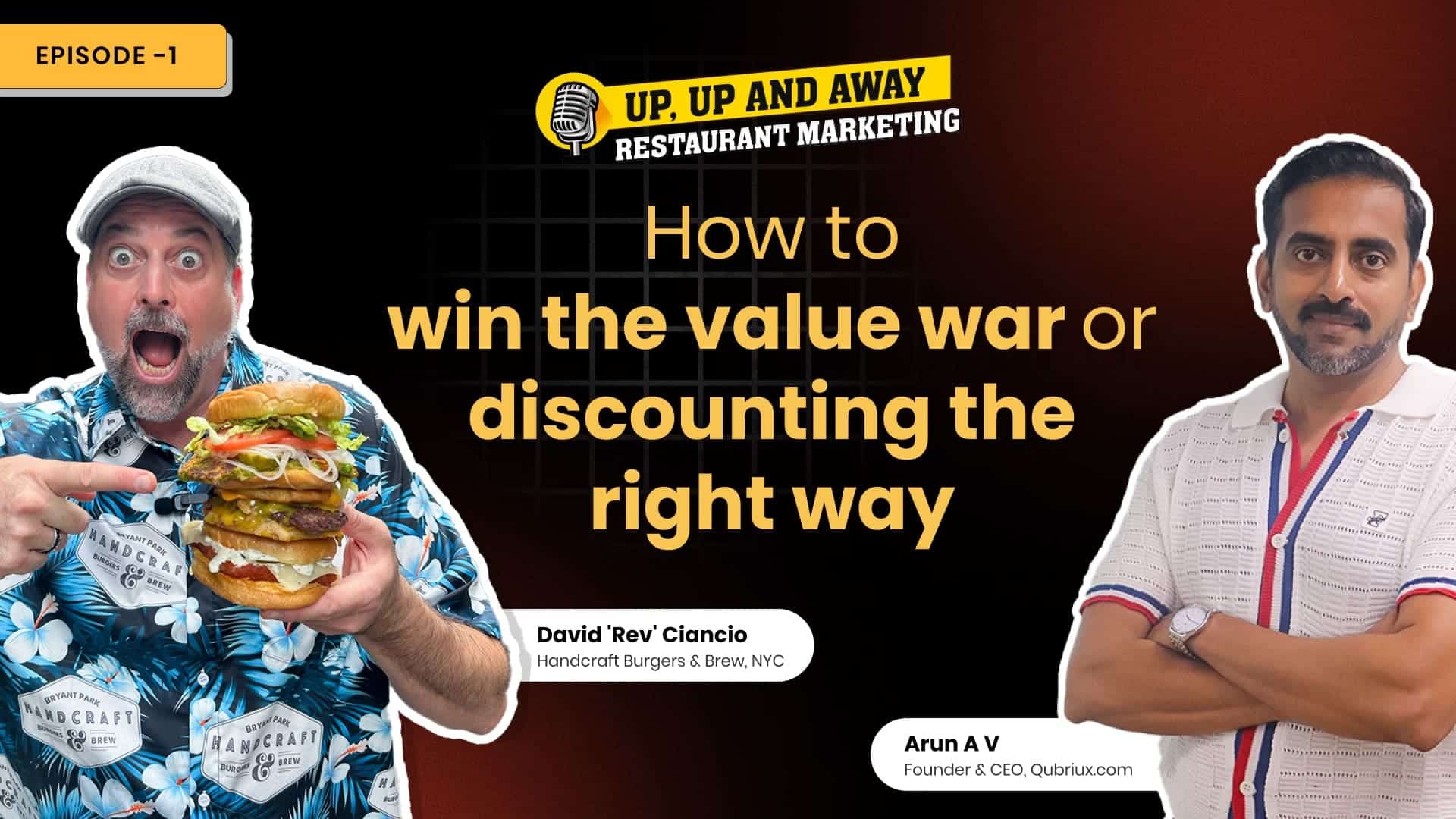As someone who runs an eCommerce business, you should be getting ready for the approaching Christmas and New Year shopping season. It’s the time of the year when your shop may generate up to 40–50% of its annual revenue. The tension and excitement are palpable on the streets, in the stores, and most noticeably on your eCommerce site.
People want to enjoy this lovely holiday and surprise their families. Many people, however, are unsure of what to get or simply lack the time to go shopping. You have the chance to please your customers with a great holiday shopping experience from your eCommerce store.
Everything needs to be simple and easily available for them, from gift suggestions to quick shipping and easy returns. In this article, we will have a look at 5 things that you can do that will help you turn your eCommerce store into a revenue-churning machine this Christmas.
1. Have a Holiday Sales Plan
You must first have a solid sales plan, so start there. Establish your objectives for the holiday season in advance. The holidays are the ideal time to retarget past visitors and draw in new ones to your website. Look at your list from Black Friday and Cyber Monday. Target them with personalized messages.
You must choose the right gift baskets and exclusive specials. Select the products that go together and create offer bundles. Make a plan for the design adjustments you must make to your platform. Don’t forget to consider your marketing approach as well.
Check the various online channels that your customers can use to find and contact you. Consider improving your website and utilizing email marketing, social media, online listing and review sites, as well as other tactics. You should consider your organic strategy in addition to broadening your audience with paid tools like Google Search Ads and social media advertisements.
2. Decorate Your Website With The Holiday Theme
Decorate the homepage of your website accordingly. The entire website does not need to be redesigned. Specifically, the primary parts and pages only need a “skin” addition. Choose a lovely festive theme and use your creativity to the fullest.
You may, for instance, design a winter fairy tale or a beautiful garden on your website to amplify the festive mood. Alternatively, you might set up a timer to count down the days till the holiday. This tactic increases the festive atmosphere by creating a sense of urgency that the holiday is approaching and that customers need to make their purchases as soon as possible
3. Do Holiday Promotions
Plan your Christmas marketing campaigns. Promotions increase sales and help buyers make decisions about their purchases, particularly if they are unsure.
Select best sellers.
Which of your products sell the most? Make some inquiries. Learn which goods or services were most in demand in the months prior to the holiday. Choose the things you want to put on sale after that, give them special attention, and make it simple for people to find them.
For example, the best-selling items and community-rated products are highlighted by Sephora. Customers can use the many filters on the left side of the webpage to select the ideal present within their price range. They have a price filter that ranges from $10 to $100.
Consider gift cards.
Gift cards come in handy for those who are unsure of what to buy. Additionally, new customers can come to your website to redeem their gift cards.
4. Make Shoppable Posts on Instagram
Imagine that one of your customers is browsing through Instagram when they come across a stunning sweater that would fit their best buddy like a glove. You can make a shoppable post instead of making them visit the website, creating an account, and looking for this sweater. In this manner, all they have to do to checkout is tap the post to view the pricing. Swift and simple.
Applying best practices from social media to your store might make it simpler for customers to browse your products and buy them right away. Discover how to add collections to your storefront, how to create gift guides during busy shopping seasons, and how to add product tags to all of your content to make them shoppable. Consider your feed as a store window when you sell items through your Instagram shop.
5. Optimize Customer Experience
Now let’s focus on your customer experience. There are several ways to monitor and enhance the online purchasing experience for your customers on your platform. Look for streamlined designs that are simple and intuitive.
The holiday season is not the time to play around with your buyer’s purchase experience due to the increased traffic and customer demand. Do that beforehand. You don’t want to spend your energy, time, and resources on designing a customer journey that is at odds with the requirements and viewpoints of your customers.
The world we live in is primarily mobile. Although your website probably functions flawlessly on mobile devices, you should still make sure that there are no issues when your customers are purchasing on it. Testing your website for store experience on various devices and making sure that it functions properly without glitches can go a long way in providing a seamless shopping experience for your customers.
These were our picks to help you prepare your eCommerce store for this holiday season. Do you have a different list? Drop us a line at cs@qubriux.com.
For the best customer engagement on your Shopify store, install our complete marketing automation and personalization platform Qubriux on Shopify at https://apps.shopify.com/qubriux.