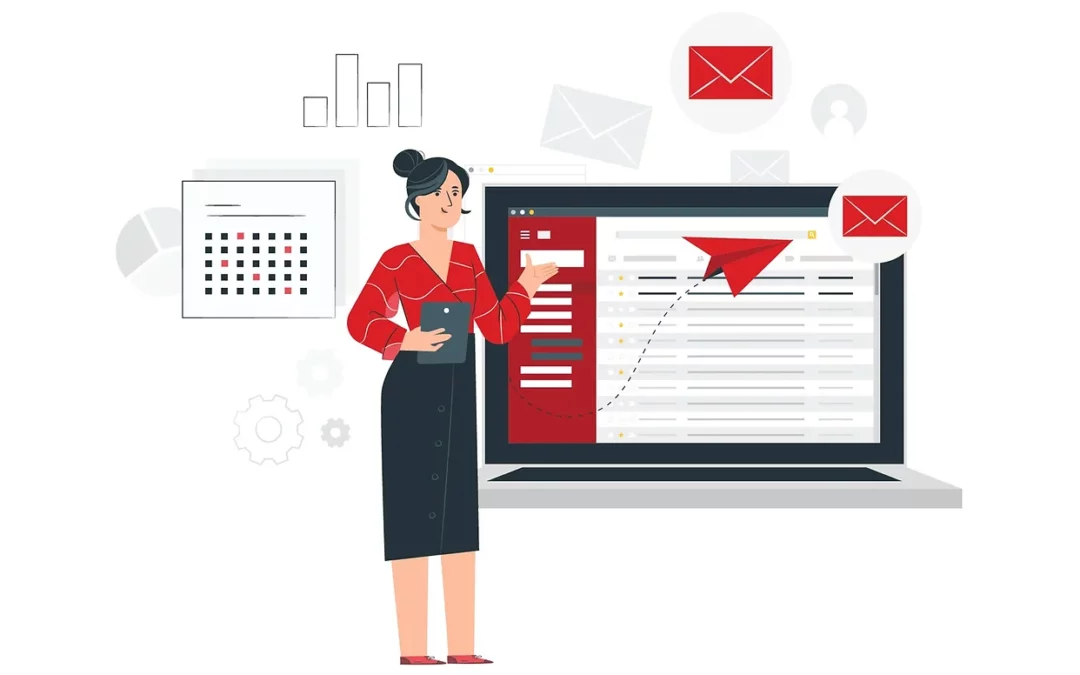Email marketing campaigns are essential for your business. When you use a platform like Qubriux to send emails to hundreds or thousands of your customers, some of them will inevitably be classified as spam. However, there are best practices of drafting emails that greatly reduce the number of emails being sent to the spam folder. Here are 10 ways to avoid sending spam emails:
Subject Related Best Practices
- Do Not Use All Caps in Your Email or Subject Line
The use of all caps is traditionally a spam trait. Most spammers use all caps for unnecessary emphasis. It can be quite annoying to read content in this case and there is a great chance of your email being marked as spam when you use it anywhere in your email. You can use the title case or even all lowercase in your subject line, but never all caps.
- Do Not Use Spam Trigger Words
There are some words, when used in the subject line or the draft of your email, that will trigger mail clients to send your email to the spam folder. Words like “free,” “call now,” “buy now” are examples of such trigger words. Before drafting your email, you can quickly look up on Google for a list of words to avoid to ensure that your emails aren’t categorized as spam. Writing sedate subject lines that appeal to the fancy of your customers is a way to both create curiosity and avoid getting marked as spam.
Content Related Best Practices
- Do Not Use Exclamation Marks
The use of exclamation marks to create a sense of urgency is an overrated idea. Instead, create a sense of urgency in the phrasing of your content. Using the exclamation mark once or twice to drive in an imperative is alright. But too many exclamation points in succession, sentence after sentence, in an email draft can be irritating to read and lead to your email being marked as spam.
- Do Not Use a Red Font in Your Email
The use of the red font is a definite no. Most spammers use the brightness of the red font to capture their audience’s attention. Spam filters will categorize your email as spam if you use a red font in your email draft. If you want to emphasize something you could italicize the word or phrase or even use double quotation marks.
- Do Not Embed Forms in Your Email
Embedding forms in the body of your email is another way your mail gets categorized as spam. This is because forms are considered as security risks across email clients. If you want to include a form, you could add a call-to-action phrase with an embedded link to a landing page that contains the form.
- Use Spell Check to Eliminate Typos
Spammers sometimes don’t use proper grammar or spelling. Email clients use this as a criterion to scan for spam emails. If there are very basic spelling errors in your email, chances are that it could be sent to your customer’s spam folder. So, it is good practice to spell check all your emails before sending them out.
- Do Not Use Large Images
Using large images in the body of your email is another way for your email to fall into the spam folder. This is because most spammers use big images to impress their audience. And this practice has been picked up by mail clients as a spam trait. Use images of the right size and a sharp design around the text of your email. This should ensure that fewer emails you send in a campaign are classified as spam. Reducing the number of images is also recommended.
Mailing List Related Best Practices
- Ask Your Customer to Add You to Their Address Book
Emails from an email address that is in your customer’s address book will not be categorized as spam. This is the most secure way to escape the scrutiny of even the most aggressive of spam filters. In your email communications, you could request your customers to add your email address to their address book. Ardent consumers will oblige and you can be sure that every one of your emails reach them every time.
- Do Not Buy Email Lists
There are service providers and agencies that will sell you entire mailing lists of potential clients. But there is a catch to this. Traditionally, when you buy your mailing list, chances are that most of your emails in a campaign end up in the spam folder. This is because email addresses that you buy aren’t from people who are interested in your business. They are just random email addresses and most people who receive your email communications might unsubscribe or mark you as spam.
The best practice in this case is to build your own mailing list by using a form on your website and your social media channels to collect email addresses from interested prospects. A quality mailing list cannot be bought, it ought to be aggregated.
- Keep Your Email List Updated
Make sure that you are using a current and clean email list. After every campaign you need to update your mailing list by removing addresses to which your emails bounced and addresses of customers who unsubscribed from your mailing list. Maintaining an updated email list is essential to limit the number of spam emails per campaign to a bare minimum.
Apart from these 10 factors, there might be other technical factors for your emails to be marked as spam. Talk to your account manager if you need guidance in setting up your email campaigns.
Also read: 7 Steps to Executing an Effective Email Campaign.